- COOLDEEP AI
- Posts
- Struggling with Instagram growth???
Struggling with Instagram growth???
7 AI Prompts that actually works
Are you looking to get in front of 65,000+ AI readers? Sponsor this newsletter.
I used to hate writing social posts and specially making reels for CoolDeep AI Instagram Page.
I would stare at a blank caption for 30 minutes, then post something half-hearted and wonder why it flopped.
A close friend of mine felt the same brilliant ideas, zero consistency, and the worst part: we would burn out trying to do everything ourselves.
Fast forward: I grew one Instagram account to 44K followers in 6 months. No viral lottery.
A handful of reliable systems, ruthless repurposing, and — yes — AI doing the boring heavy lifting.
Today I’m sharing 7 AI prompts I now use every week to turn research, ideas, and 1 recorded video into a full week (or month) of high-performing content.
My quick playbook (how I hit 44K)
Record 2–3 pillar videos per week (short + long form).
Use AI to summarize → script → carousel → caption → hashtags → repurpose.
Analyze which formats grew fastest, double down, and iterate.
Post consistently and use frameworks (branded frameworks stick).
AI cut the prep time by hours and let me focus on recording and delivery.
Turn AI into Your Income Engine
Ready to transform artificial intelligence from a buzzword into your personal revenue generator?
HubSpot’s groundbreaking guide "200+ AI-Powered Income Ideas" is your gateway to financial innovation in the digital age.
Inside you'll discover:
A curated collection of 200+ profitable opportunities spanning content creation, e-commerce, gaming, and emerging digital markets—each vetted for real-world potential
Step-by-step implementation guides designed for beginners, making AI accessible regardless of your technical background
Cutting-edge strategies aligned with current market trends, ensuring your ventures stay ahead of the curve
Download your guide today and unlock a future where artificial intelligence powers your success. Your next income stream is waiting.
The 7 prompts (copy, paste, use)
Below are ready-to-use prompts. Replace placeholders in { }.
1. Summarize long docs for fast video prep
Use when you upload an article, transcript or a study.
I am uploading: {INSERT_TRANSCRIPT_OR_ARTICLE_TEXT}.
Summarize the top 6 takeaways in plain language as a numbered list.
Then convert each takeaway into a 30–45 second Instagram Reel script with a hook, 2 quick bullet points, and a CTA ("save/share/follow").
Finally, give one-line captions for each platform: Instagram caption (≤125 chars), LinkedIn post (≤200 chars), and a YouTube short title (≤60 chars).
Why: turns long reading into ready-to-shoot scripts + cross-platform copy.
2. Turn frameworks into visuals & infographics
Use to create shareable framework visuals and their copy.
I have these steps: {STEP1; STEP2; STEP3; ...}.
Turn them into a named framework (brandable, single 2–3 word name).
Suggest 3 visual metaphors (e.g., circular chevrons, pyramid, venn diagram) and give a short design brief for Canva (title, 6 bullet labels, color/shape suggestions).
Also generate a 6-card Instagram carousel copy — one sentence per card and a swipe CTA.
Why: makes your ideas memorable and shareable.
3. Auto generate show notes / descriptions / chapters
Drop in a video or podcast transcript.
Here's the transcript: {TRANSCRIPT}.
Write: (a) YouTube title optimized for clicks (≤70 chars), (b) YouTube description with 3 key takeaways + timestamps, (c) 3 variations of short descriptions for Instagram/Facebook, (d) email subject + 2-line preview to promote the episode.
Why: instantly usable metadata and repurposing copy.
4. Analyze analytics and pull patterns
Upload CSV exports from YouTube/Instagram.
I'm uploading: {CSV_ANALYTICS}.
Identify top 5 patterns across my best-performing posts (engagement, retention, format, topic).
Give 10 follow-up content ideas based on those patterns and suggest 3 A/B tests to run next month.
Why: data-driven decisions without spreadsheets overwhelm.
5. Deep research to support claims or build authority
Use before creating lead magnets, ads, or long posts.
I’m creating a piece about {TOPIC}.
Find three credible recent studies or case studies (with short summaries) that support the main claim.
Provide 3 tweet-length snippets summarizing each study and one short explainer paragraph I can paste into my post.
Why: credibility + easy quoting.
6. Competitor analysis for content strategy
Point this at a competitor channel/website.
Analyze this competitor: {COMPETITOR_URL or CHANNEL}.
Breakdown: their content strategy, top 3 strengths, top 3 weaknesses, and 5 content gaps we can exploit.
Then map 6 content ideas for us that target those gaps.
Why: steal insights, not ideas — find gaps where you can win.
7. Brainstorm titles, taglines & URLs that stick
When launching series, course or product.
I’m creating: {COURSE/COURSE_SERIES/VIDEO_SERIES} about {TOPIC}.
Give 12 confident, modern name ideas (no sleazy words), 10 short, easy-to-spell domain/URL suggestions, and 6 headline/title templates tailored for YouTube and Instagram.
Why: names + URLs are often the hardest — AI speeds brainstorming.
The Simplest Way to Create and Launch AI Agents and Apps
You know that AI can help you automate your work, but you just don't know how to get started.
With Lindy, you can build AI agents and apps in minutes simply by describing what you want in plain English.
From inbound lead qualification to AI-powered customer support and full-blown apps, Lindy has hundreds of agents that are ready to work for you 24/7/365.
Stop doing repetitive tasks manually. Let Lindy automate workflows, save time, and grow your business.
You might also like our other awesome AI Tools and guides:
Practical sequence (how I run them each week)
Record 2 pillar pieces.
Run Prompt #1 on transcript → get 4–6 short scripts and captions.
Run Prompt #3 to create descriptions + email blurb.
Use Prompt #2 to make 1 branded carousel per week from a framework in pillar content.
Mid-week run Prompt #4 on analytics to adjust next week.
Monthly: Prompt #6 for competitor gaps and Prompt #5 for backup research/facts.
How to Use These Prompts in Your Workflow
AI isn’t a shortcut for creativity, it’s the scalpel that removes busywork so you can focus on the human parts: your voice, the delivery, the edges of your ideas.
Use prompts like the ones above to systemize output, but keep the heart — your perspective — in front. That combo is what scales audiences fast (and sustainably).
Next week I will share How I repurpose 1 idea into 30 pieces of content (a step-by-step AI workflow + templates).
I will share an actual recording + the exact sequence I used to get a week’s worth of posts from a 7-minute video.
Until next Tuesday, Bye Bye.
If you missed Tuesday’s issue read it here → One AI Prompt can fix your weak sales emails.
Do you want more great Newsletter in your inbox? Explore the other Newsletters our audience loves to read
ICYMI Last Newsletters:
How did you like today's newsletter? |
CoolDeep
Helping you stay ahead with AI & productivity
P.S. Looking from more great writing in your inbox? Discover the other Newsletters our audience loves to read
P.S.S Reply to this Email and let me know what else you want me to cover in next Newsletter editions.
If you really like this Newsletter. Share it with your friends and family.



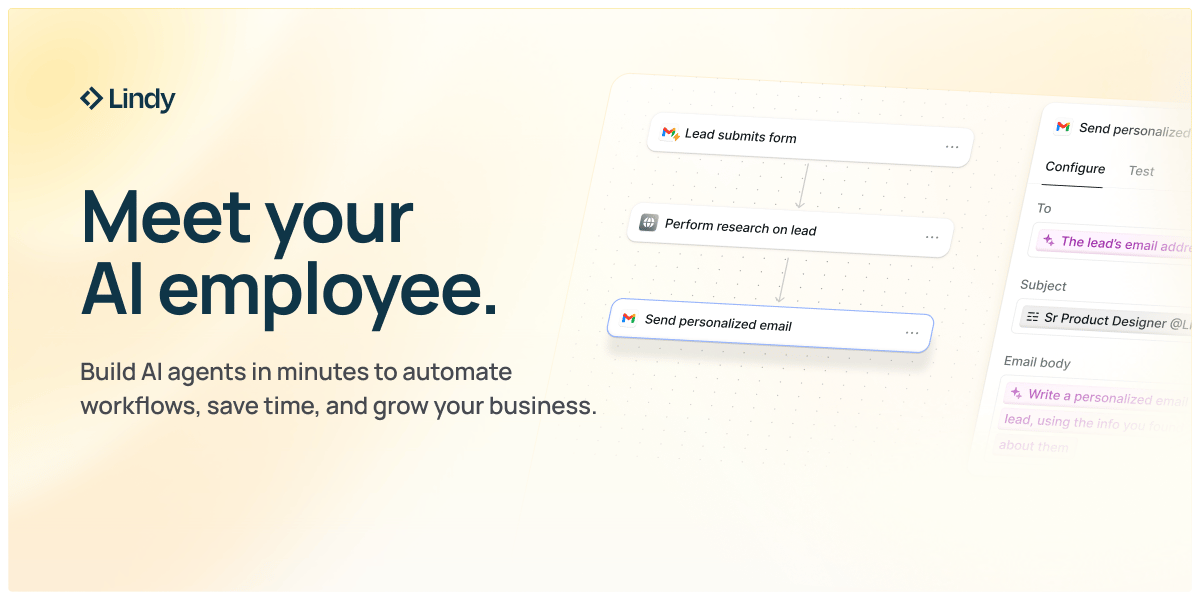
Reply